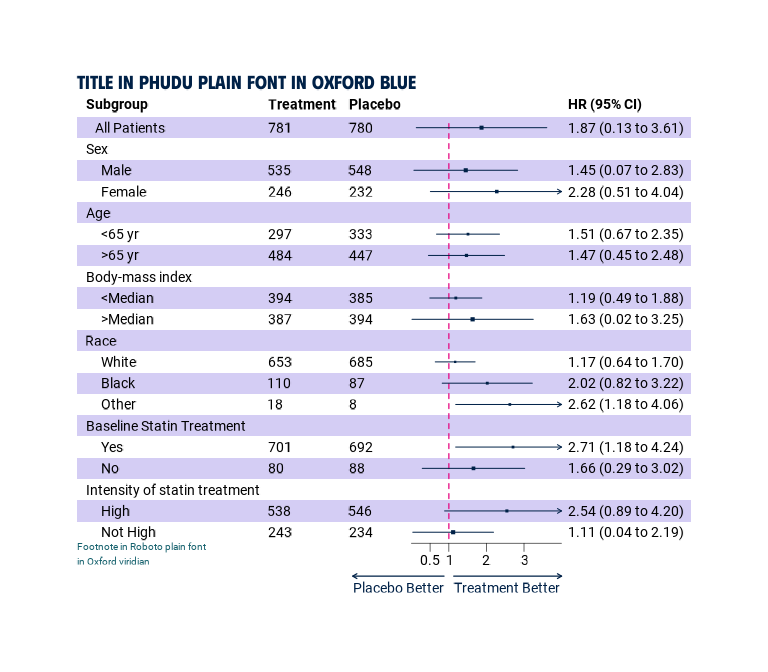Oxford forestploter Themes
Source:vignettes/oxford-forestploter-themes.Rmd
oxford-forestploter-themes.RmdOxford theme for forestploter package
Using the example data in the forestploter and
processing it in the same way as show in the forestploter
README as per code below:
# Read and process example data from forestploter package
## Read example data from forestploter package
dt <- read.csv("https://raw.githubusercontent.com/adayim/forestploter/main/inst/extdata/example_data.csv")
## Indent the subgroup if there is a number in the placebo column
dt$Subgroup <- ifelse(
is.na(dt$Placebo), dt$Subgroup, paste0(" ", dt$Subgroup)
)
## NA to blank
dt$Treatment <- ifelse(is.na(dt$Treatment), "", dt$Treatment)
dt$Placebo <- ifelse(is.na(dt$Placebo), "", dt$Placebo)
dt$se <- (log(dt$hi) - log(dt$est)) / 1.96
## Add a blank column for the forest plot to display CI.
## Adjust the column width with space.
dt$` ` <- paste(rep(" ", 20), collapse = " ")
## Create confidence interval column to display
dt$`HR (95% CI)` <- ifelse(
is.na(dt$se), "",
sprintf("%.2f (%.2f to %.2f)", dt$est, dt$low, dt$hi)
)we demonstrate how to use the based
theme_oxford_forest() to provide a custom theme to a
forestploter forest plot as follows:
# Create forest plot from dt and then apply theme_oxford_forest()
## Create forest plot
p <- forest(dt[ , c(1:3, 20:21)],
est = dt$est,
lower = dt$low,
upper = dt$hi,
sizes = dt$se,
ci_column = 4,
ref_line = 1,
arrow_lab = c("Placebo Better", "Treatment Better"),
xlim = c(0, 4),
ticks_at = c(0.5, 1, 2, 3),
title = "Title in Roboto plain font in Oxford blue",
footnote = "Footnote in Roboto plain font\nin Oxford royal blue",
theme = theme_oxford_forest())
## Print plot
plot(p)#> refline_lwd, refline_col will be deprecated, use refline_gp instead.
#> footnote_cex, footnote_fontface, footnote_col will be deprecated, use footnote_gp instead.
#> title_col, title_fontfamily will be deprecated, use title_gp instead.
#> arrow_lwd, arrow_fill, arrow_col will be deprecated, use arrow_gp instead.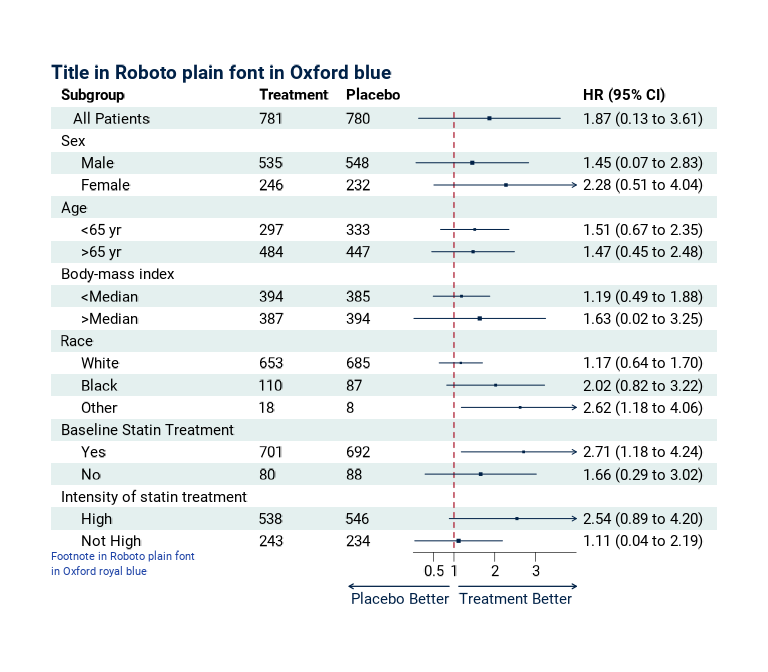
Using Oxford heritage forest plot theme
Using the same example data, we use the
theme_heritage_forest() to theme the output forest plot as
follows:
# Create forest plot from dt and then apply theme_heritage_forest()
## Create forest plot
p <- forest(dt[ , c(1:3, 20:21)],
est = dt$est,
lower = dt$low,
upper = dt$hi,
sizes = dt$se,
ci_column = 4,
ref_line = 1,
arrow_lab = c("Placebo Better", "Treatment Better"),
xlim = c(0, 4),
ticks_at = c(0.5, 1, 2, 3),
title = "Title in Marcellus plain font in Oxford blue",
footnote = "Footnote in Roboto plain font\nin Oxford green",
theme = theme_heritage_forest())
## Print plot
plot(p)#> refline_lwd, refline_col will be deprecated, use refline_gp instead.
#> footnote_cex, footnote_fontface, footnote_col will be deprecated, use footnote_gp instead.
#> title_col, title_fontfamily will be deprecated, use title_gp instead.
#> arrow_lwd, arrow_fill, arrow_col will be deprecated, use arrow_gp instead.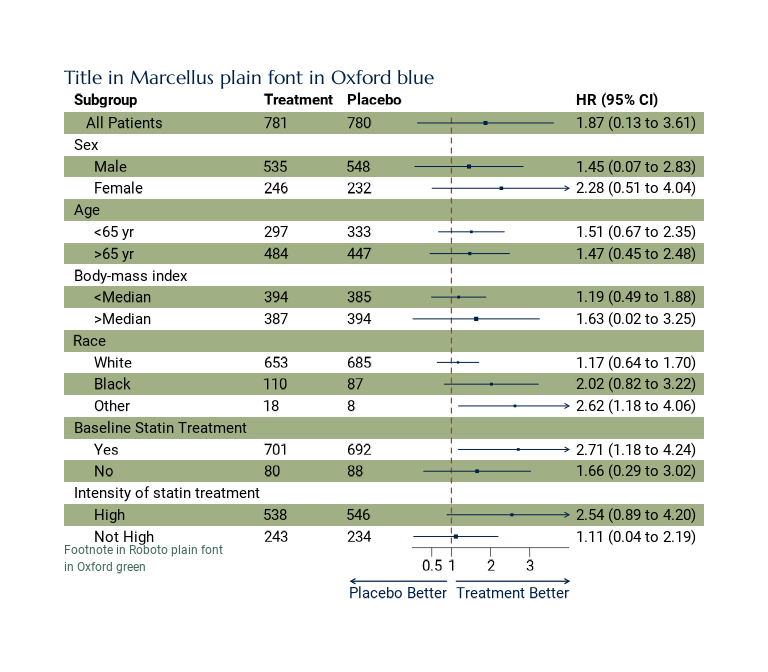
Using Oxford contemporary forest plot theme
Using the same example data, we use the
theme_contemporary_forest() to theme the output forest plot
as follows:
# Create forest plot from dt and then apply theme_contemporary_forest()
## Create forest plot
p <- forest(dt[ , c(1:3, 20:21)],
est = dt$est,
lower = dt$low,
upper = dt$hi,
sizes = dt$se,
ci_column = 4,
ref_line = 1,
arrow_lab = c("Placebo Better", "Treatment Better"),
xlim = c(0, 4),
ticks_at = c(0.5, 1, 2, 3),
title = "Title in Montserrat plain font in Oxford blue",
footnote = "Footnote in Roboto plain font\nin Oxford aqua",
theme = theme_contemporary_forest())
## Print plot
plot(p)#> refline_lwd, refline_col will be deprecated, use refline_gp instead.
#> footnote_cex, footnote_fontface, footnote_col will be deprecated, use footnote_gp instead.
#> title_col, title_fontfamily will be deprecated, use title_gp instead.
#> arrow_lwd, arrow_fill, arrow_col will be deprecated, use arrow_gp instead.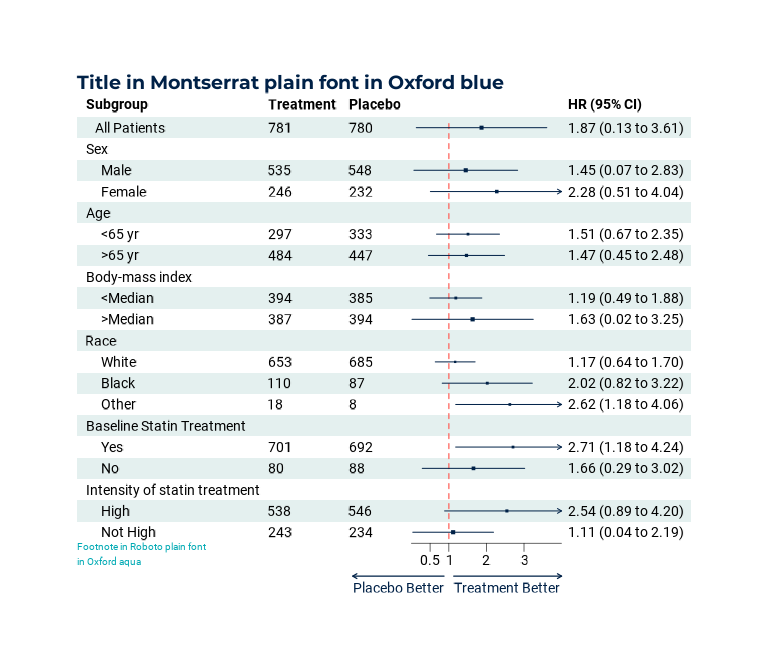
Using Oxford celebratory forest plot theme
Using the same example data, we use the
theme_celebratory_forest() to theme the output forest plot
as follows:
# Create forest plot from dt and then apply theme_celebratory_forest()
## Create forest plot
p <- forest(dt[ , c(1:3, 20:21)],
est = dt$est,
lower = dt$low,
upper = dt$hi,
sizes = dt$se,
ci_column = 4,
ref_line = 1,
arrow_lab = c("Placebo Better", "Treatment Better"),
xlim = c(0, 4),
ticks_at = c(0.5, 1, 2, 3),
title = "Title in Noto Serif Display plain font in Oxford blue",
footnote = "Footnote in Roboto plain font\nin Oxford viridian",
theme = theme_celebratory_forest())
## Print plot
plot(p)#> refline_lwd, refline_col will be deprecated, use refline_gp instead.
#> footnote_cex, footnote_fontface, footnote_col will be deprecated, use footnote_gp instead.
#> title_col, title_fontfamily will be deprecated, use title_gp instead.
#> arrow_lwd, arrow_fill, arrow_col will be deprecated, use arrow_gp instead.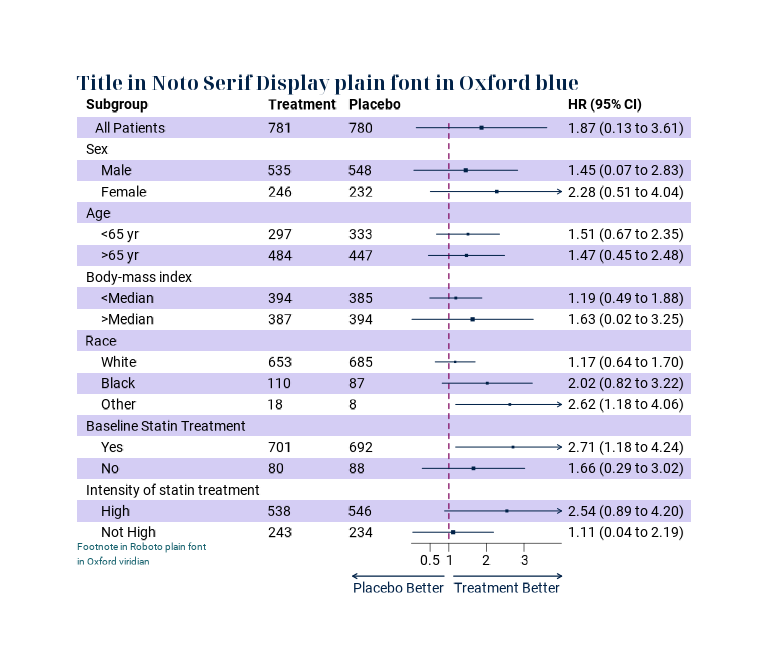
Using Oxford corporate forest plot theme
Using the same example data, we use the
theme_corporate_forest() to theme the output forest plot as
follows:
# Create forest plot from dt and then apply theme_corporate_forest()
## Create forest plot
p <- forest(dt[ , c(1:3, 20:21)],
est = dt$est,
lower = dt$low,
upper = dt$hi,
sizes = dt$se,
ci_column = 4,
ref_line = 1,
arrow_lab = c("Placebo Better", "Treatment Better"),
xlim = c(0, 4),
ticks_at = c(0.5, 1, 2, 3),
title = "Title in Bebas Neue plain font in Oxford blue",
footnote = "Footnote in Roboto plain font\nin Oxford royal blue",
theme = theme_corporate_forest())
## Print plot
plot(p)#> refline_lwd, refline_col will be deprecated, use refline_gp instead.
#> footnote_cex, footnote_fontface, footnote_col will be deprecated, use footnote_gp instead.
#> title_col, title_fontfamily will be deprecated, use title_gp instead.
#> arrow_lwd, arrow_fill, arrow_col will be deprecated, use arrow_gp instead.
Using Oxford innovative forest plot theme
Using the same example data, we use the
theme_innovative_forest() to theme the output forest plot
as follows:
# Create forest plot from dt and then apply theme_innovative_forest()
## Create forest plot
p <- forest(dt[ , c(1:3, 20:21)],
est = dt$est,
lower = dt$low,
upper = dt$hi,
sizes = dt$se,
ci_column = 4,
ref_line = 1,
arrow_lab = c("Placebo Better", "Treatment Better"),
xlim = c(0, 4),
ticks_at = c(0.5, 1, 2, 3),
title = "Title in Phudu plain font in Oxford blue",
footnote = "Footnote in Roboto plain font\nin Oxford viridian",
theme = theme_innovative_forest())
## Print plot
plot(p)#> refline_lwd, refline_col will be deprecated, use refline_gp instead.
#> footnote_cex, footnote_fontface, footnote_col will be deprecated, use footnote_gp instead.
#> title_col, title_fontfamily will be deprecated, use title_gp instead.
#> arrow_lwd, arrow_fill, arrow_col will be deprecated, use arrow_gp instead.