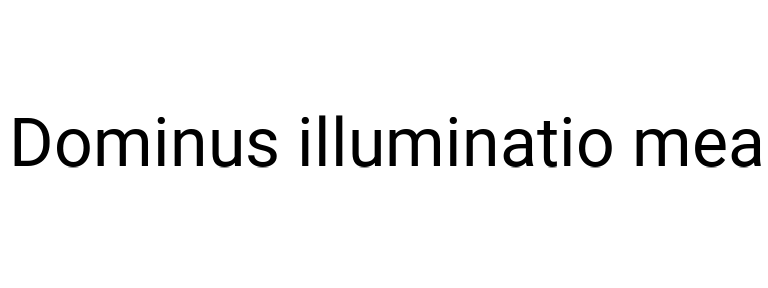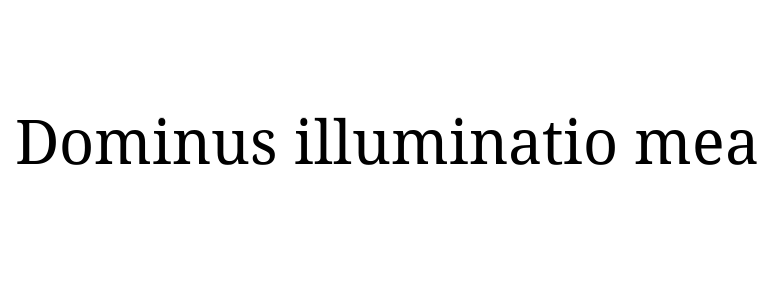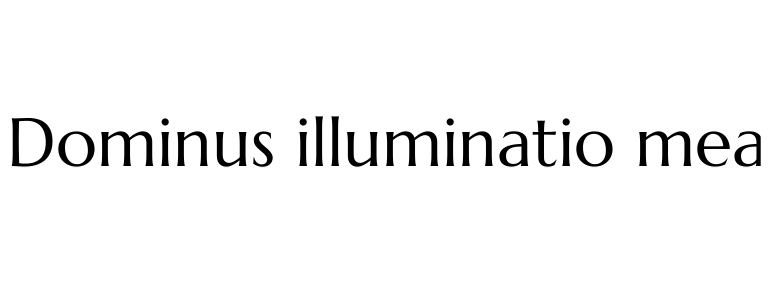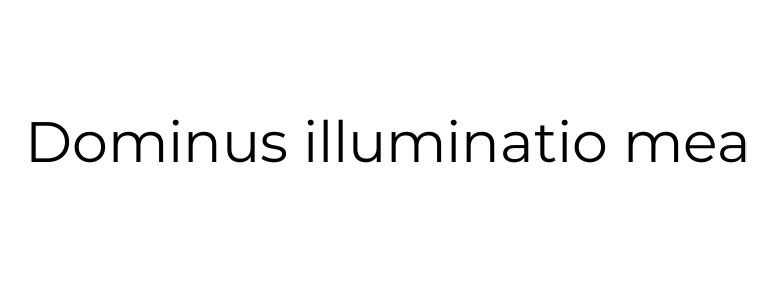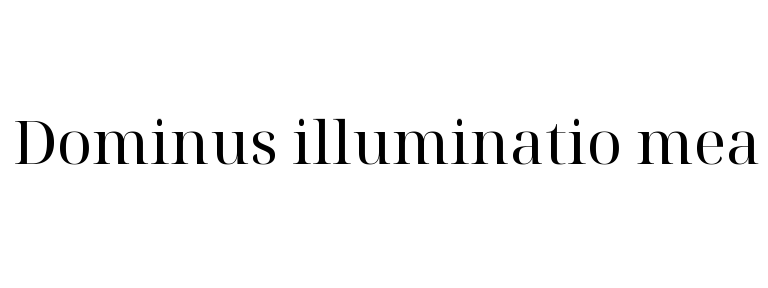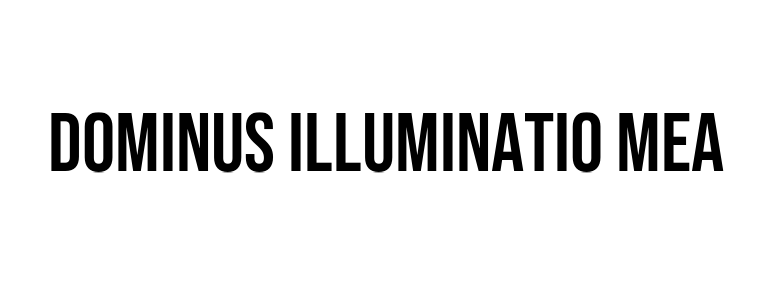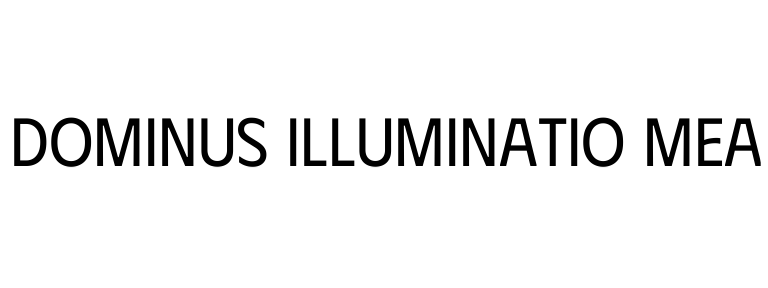The oxthema package uses the fonts prescribed by
Oxford’s visual identity guidelines.
Core fonts
The core University fonts are Roboto (san serif font) and Noto Serif (serif font). These fonts are installed in all managed staff desktop (CONNECT and Orchard) machines. Hence, they should be readily available when using R from these machines. Also, both are Google fonts and as such are downloadable from the Google Fonts website.
Complementary display fonts
In addition to the core University fonts, there are currently alternative complementary display fonts that are suggested/recommended as part of the University theme packs. These fonts include Marcellus, Montserrat, Bebas Neue, and Phudu. Display fonts are meant to be used sparingly alongside Roboto and Noto Serif. They are also installed on managed staff desktop (CONNECT and Orchard) machines. They are also Google Fonts hence freely available to download from the Google Fonts website.
Checking availability of core fonts and complementary display fonts
The oxthema package has the
check_oxford_fonts() function which checks the availability
of the core and complementary display fonts in your machine as
follows:
and returns a message on which of the fonts are available and not available. An example output is shown below:
#> $available_fonts
#> NULL
#>
#> $not_available_fonts
#> $not_available_fonts$oxford_roboto
#> [1] "Roboto"
#>
#> $not_available_fonts$oxford_noto_serif
#> [1] "Noto Serif"
#>
#> $not_available_fonts$oxford_marcellus
#> [1] "Marcellus"
#>
#> $not_available_fonts$oxford_montserrat
#> [1] "Montserrat"
#>
#> $not_available_fonts$oxford_noto_serif_display
#> [1] "Noto Serif Display"
#>
#> $not_available_fonts$oxford_bebas_neue
#> [1] "Bebas Neue"
#>
#> $not_available_fonts$oxford_phudu
#> [1] "Phudu"If the font check function indicates that some or all of the Oxford fonts are not available, we recommend taking note of the missing fonts and then downloading and installing them from the Google Fonts website.
Guidance on downloading, installing, and managing fonts, including Google Fonts, can be found here.
Usage of Oxford fonts in the oxthema package
In the oxthema package, we use by default
Roboto and Noto Serif accordingly in the various base
themes.
In addition to the base themes, we have developed theme variations based on the University theme packs that use the associated complementary display fonts in addition to Roboto and Noto Serif core fonts.
| Theme name | Complementary display font |
|---|---|
| Heritage | Marcellus |
| Contemporary | Montserrat |
| Celebratory | Noto Serif Display |
| Corporate | Bebas Neue |
| Innovative | Phudu |
Ensuring that Oxford fonts show appropriately
Installing the Oxford fonts into your system is half of the battle in
ensuring that your outputs that use the oxthema themes will
use the appropriate fonts.
There are times that even with the fonts installed, outputs as viewed in RStudio viewer or as PDF, Postscript, or HTML still do not show the appropriate fonts even when the fonts are already installed. The following steps are what you can do to ensure that the appropriate fonts are what gets used in your outputs.
Set RStudio graphics device to AGG
In RStudio, go to
Global Options** -> General -> Graphics and then for
the Backend dropdown menu select AGG as shown
in the image below.
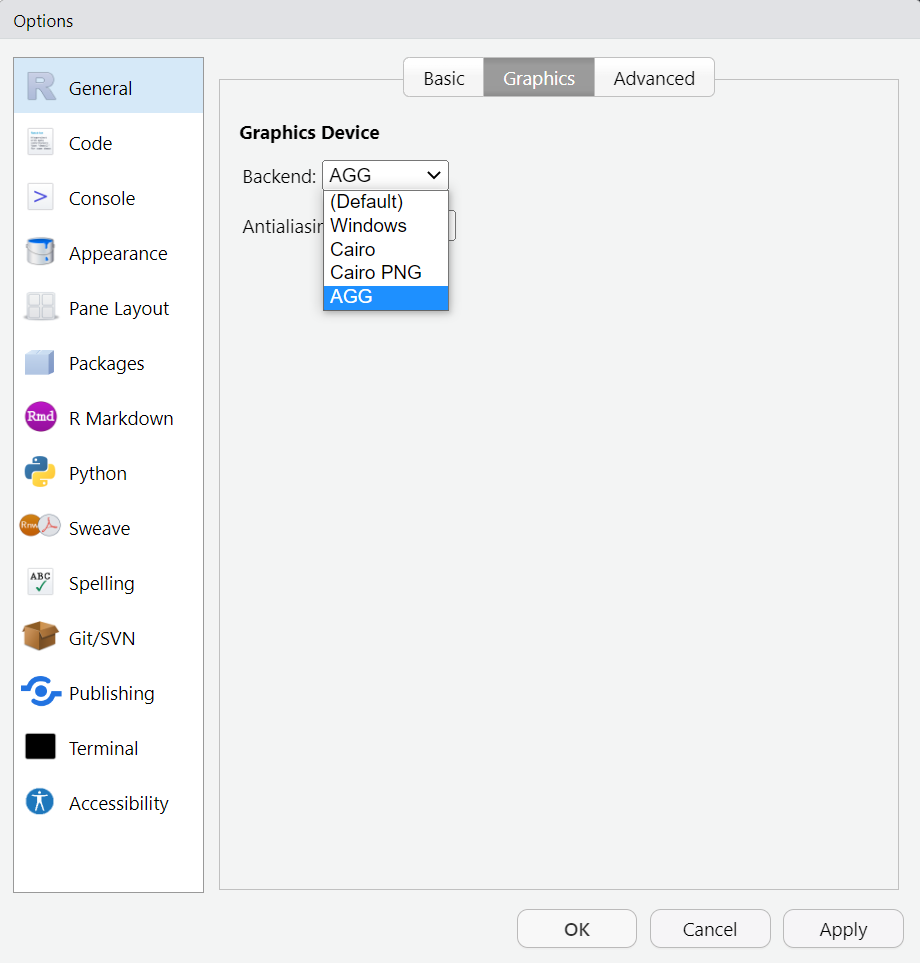
The appropriate fonts should now render nicely within the RStudio plot viewer pane. Once the fonts are working with the RStudio plot viewer, you should be able to save your plots into a file with the appropriate fonts.
Making fonts work with .Rmd and .qmd
files
Because plots created within an .Rmd or
.qmd are generated within its own environment, it would be
essential to be able to set the graphics device to AGG
within that knitting environment. This can be set as a
knitr option in the setup code chunk as follows: