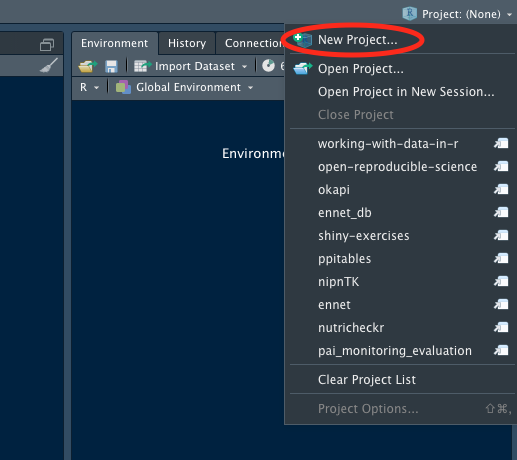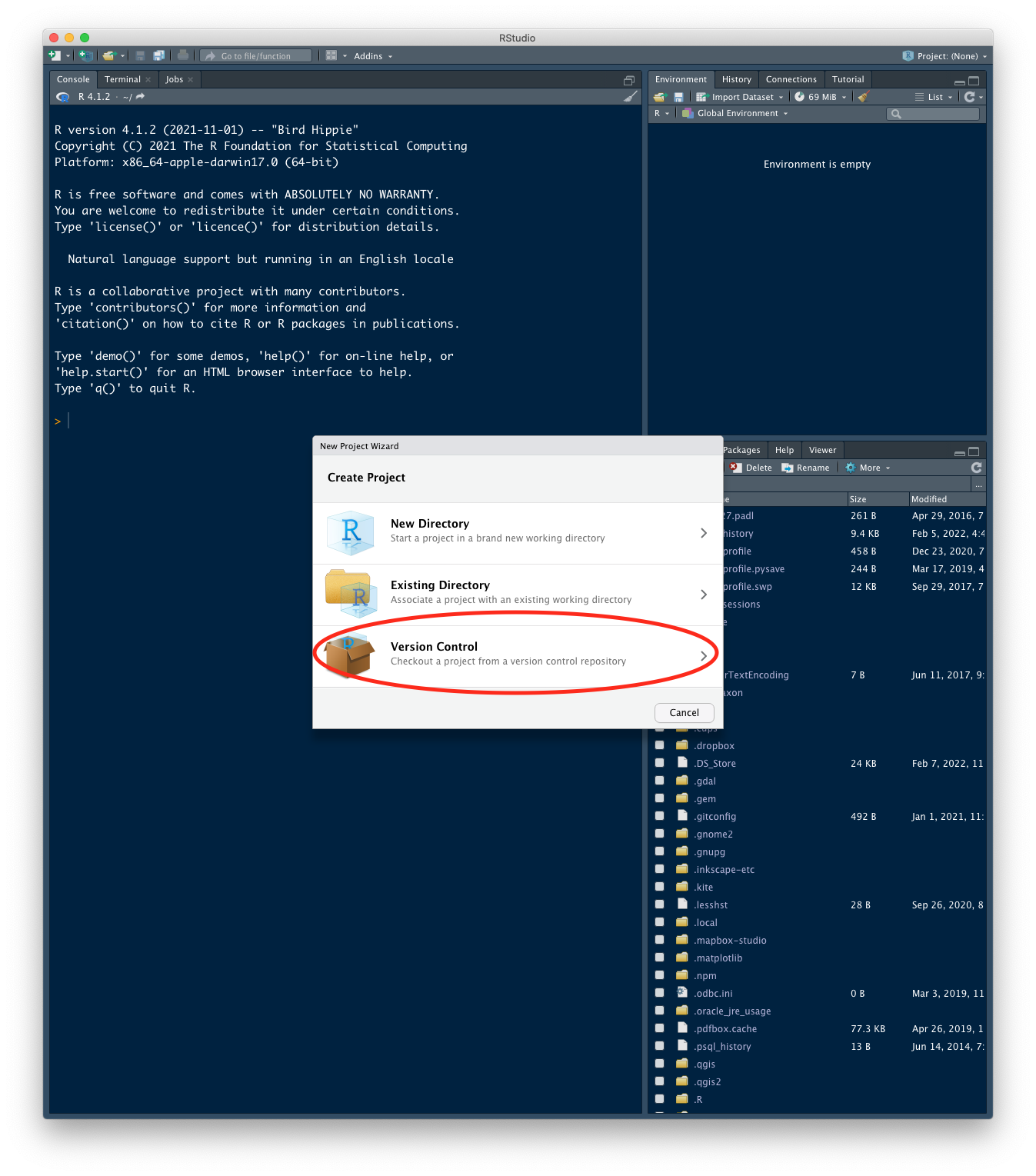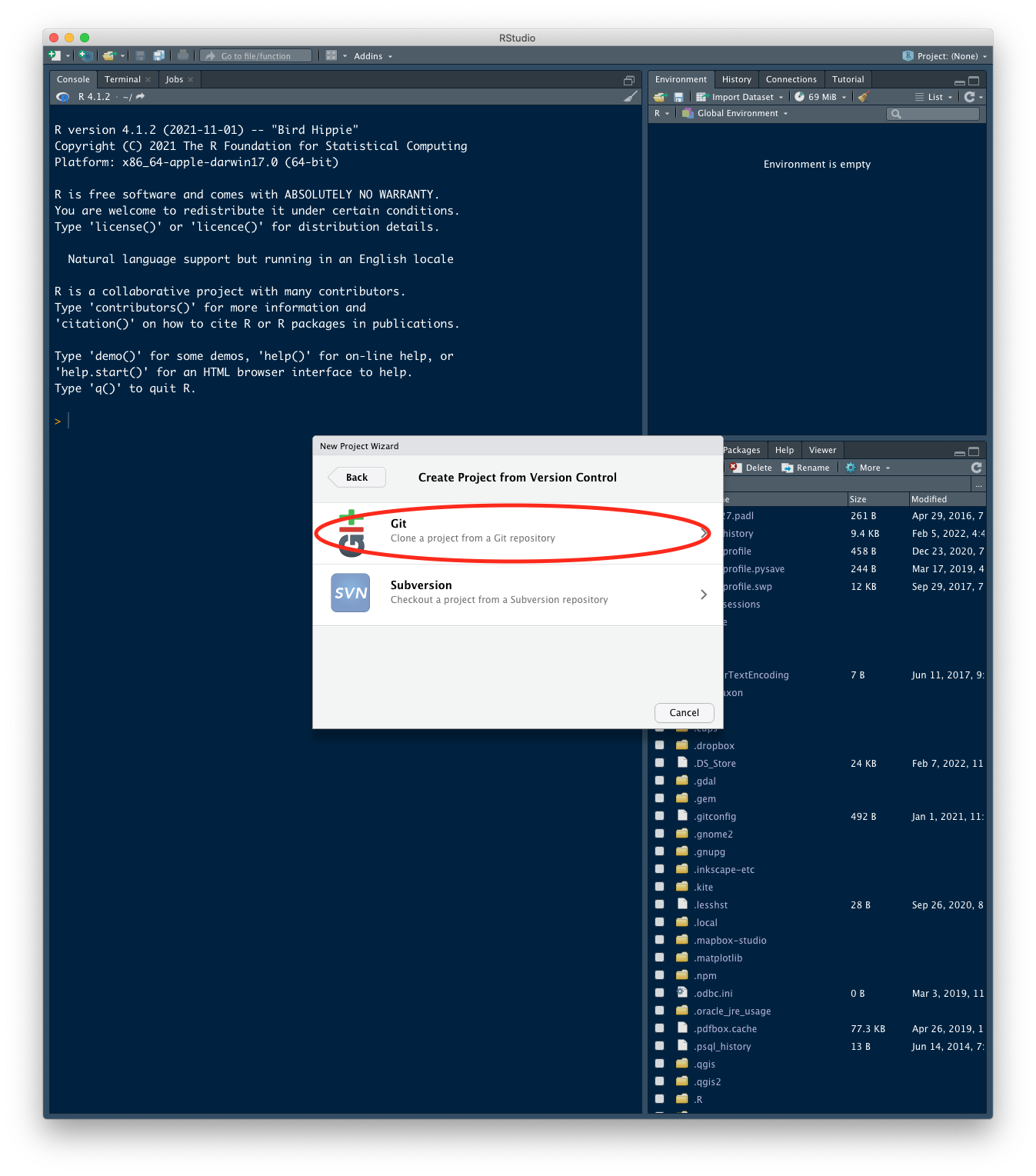7 Cloning a GitHub repository into your local computer using RStudio
This tutorial is a summary of the the instructions described here - https://docs.github.com/en/repositories/creating-and-managing-repositories/cloning-a-repository.
7.1 Copy the repository URL of the repository you want to clone from GitHub
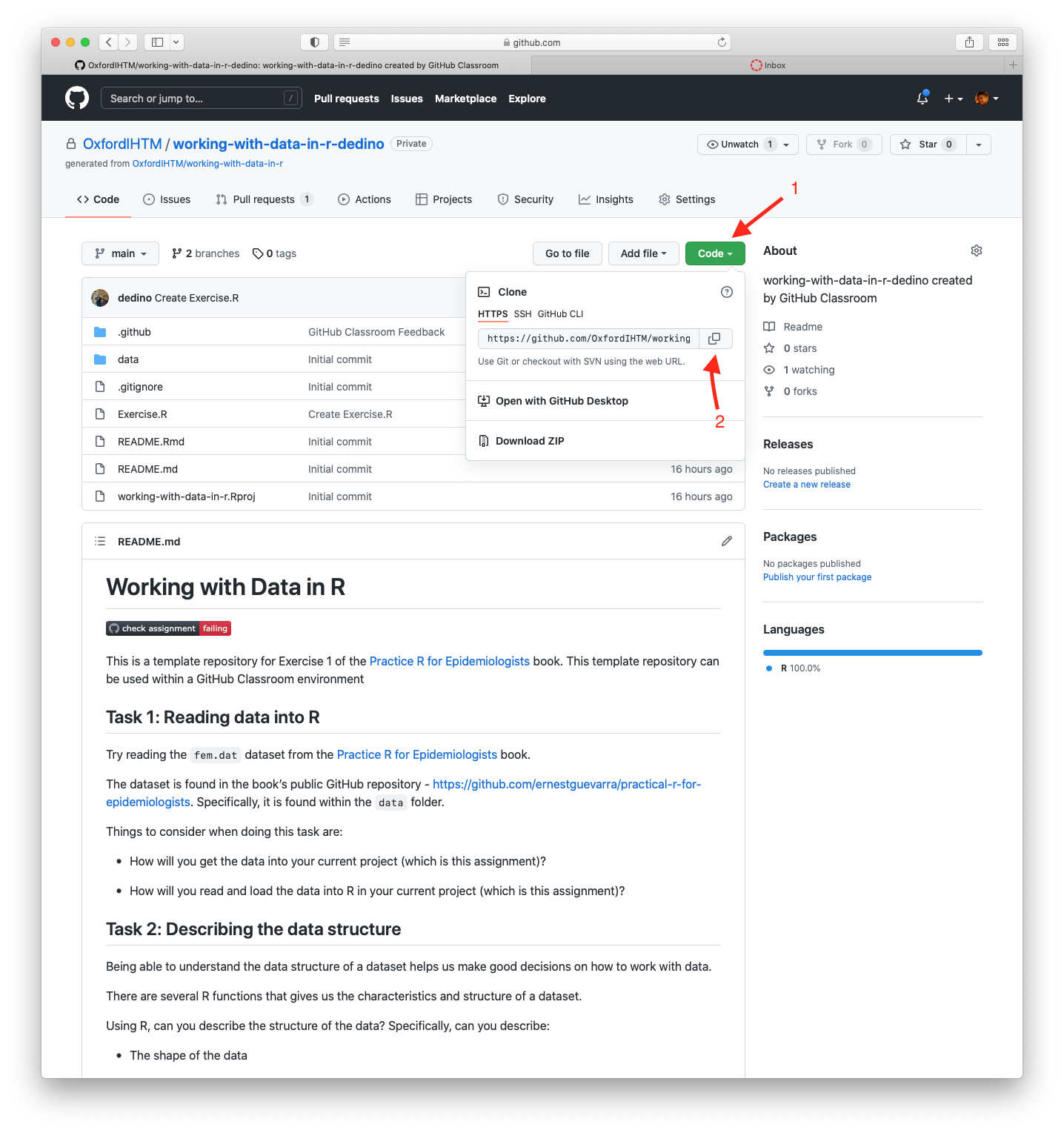
7.1.1 Go to the GitHub page of the repository you own and click on the green button that is labeled code
7.1.2 Click on the copy to clipboard icon to copy the repository URL.
7.5 Setup repository settings
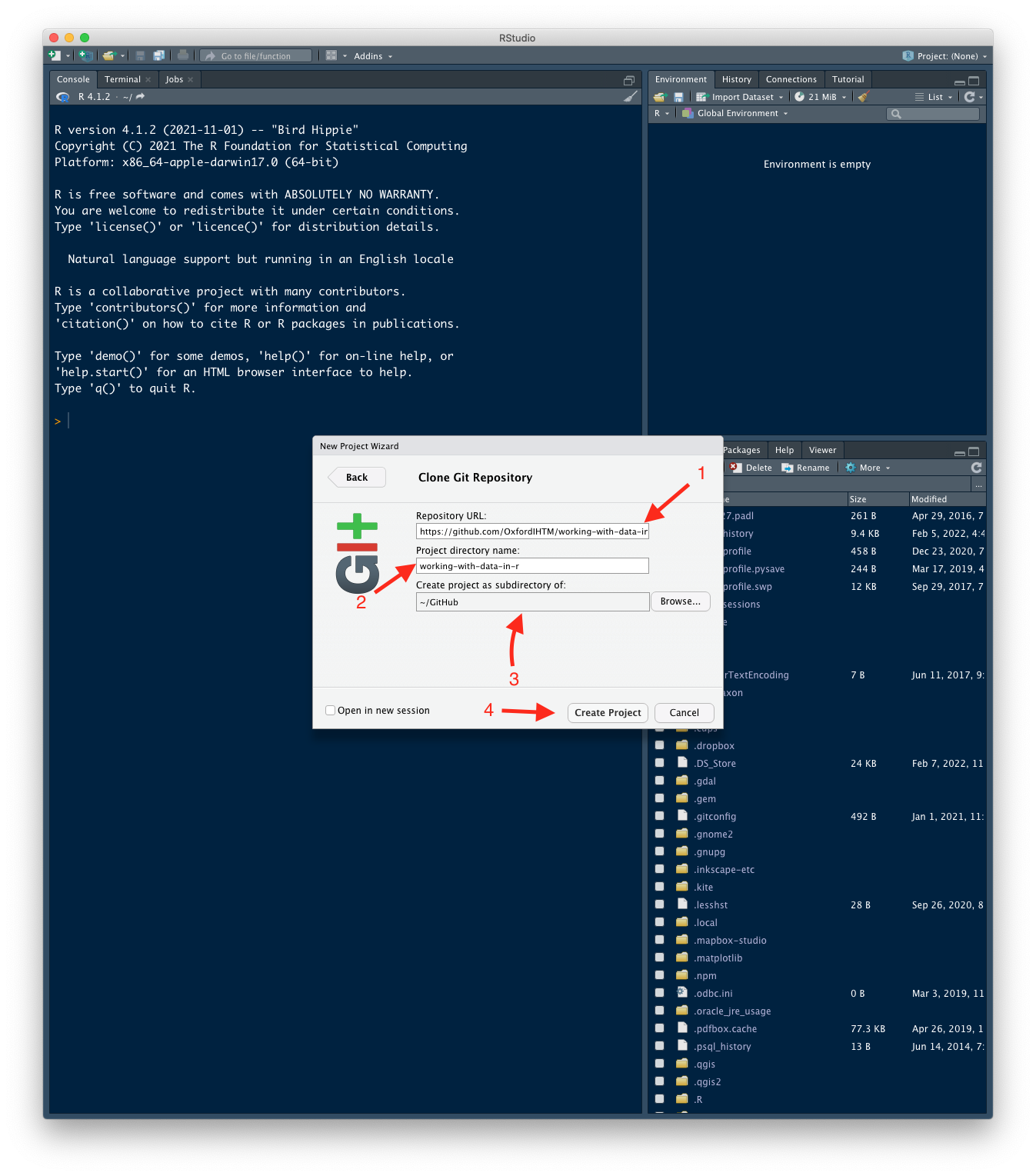
7.5.1 Paste the repository URL you copied earlier.
7.5.2 The Project directory name should be specified already after you paste the repository URL. Use the suggested directory name.
7.5.3 Browse for the directory on your local computer where you want to save the files for the specified project.
7.5.4 Click on the Create Project button/icon.
You will now have the GitHub repository in your local computer.