class: center, middle, inverse, title-slide .title[ # Creating basic R workflows and literate programming ] .author[ ### Ernest Guevarra ] .date[ ### 20 November 2025 ] --- # Outline * Project-oriented workflows in R * Why organise workflows into projects * How to organise workflows into projects * Literate programming * Why use literate programming * RMarkdown for literate programming * Practical session --- class: inverse, center, middle # Project-orientd workflows in R --- # Why organise workflows into projects * key word is *"organise"*; * organisation ensures *coherence* and *order* which is helpful to the user whenever he/she goes back to the same work again later; * organisation supports good documentation; and, * organisation allows for collaboration. --- # How to organise workflows into projects * a unique piece of *"work"* should be its own *project*; * all resources and tools needed for a *project* should be within the same directory; and, * group resources and tools within appropriately into their own directories with the project directory. .pull-left[ .center[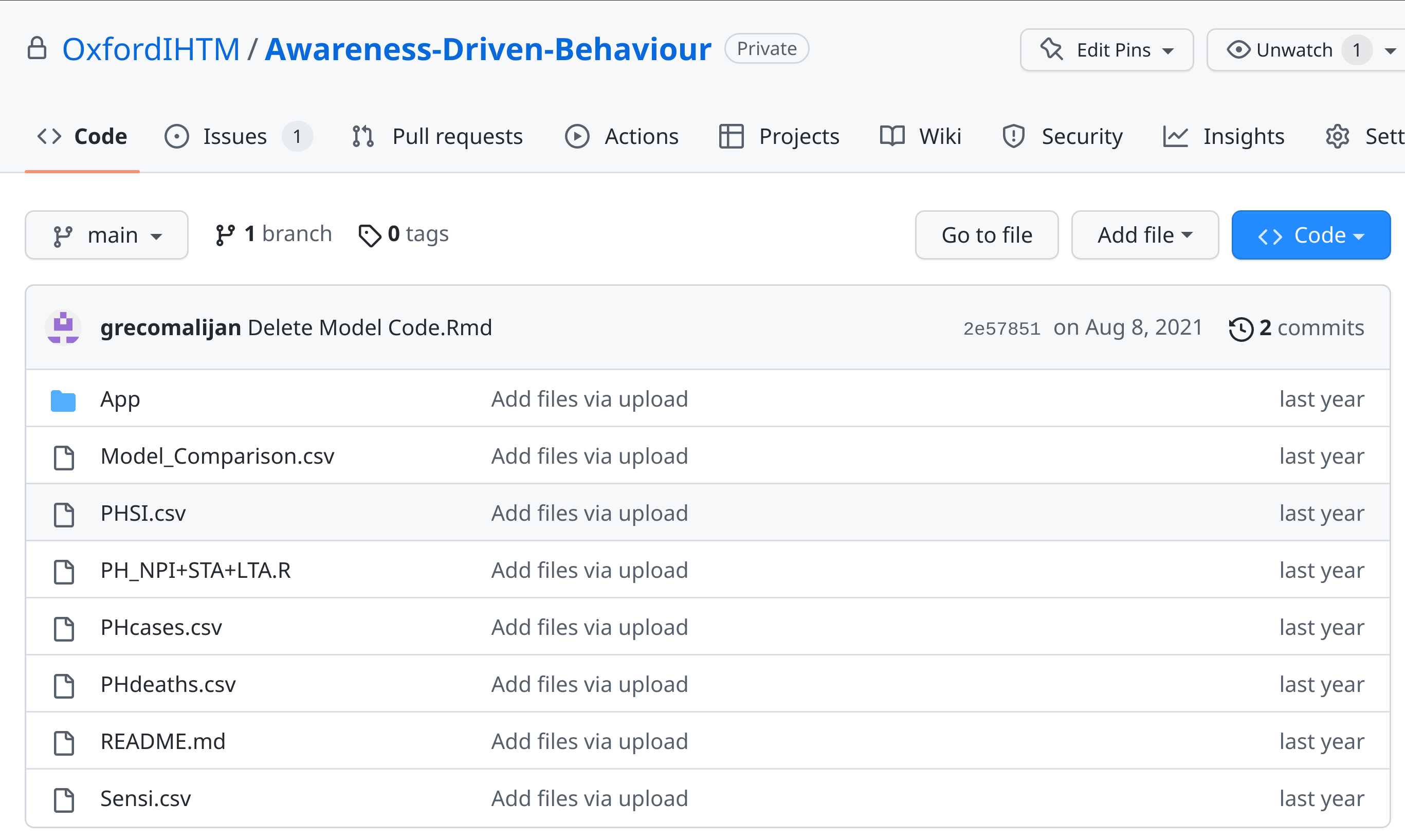] ] .pull-right[ .center[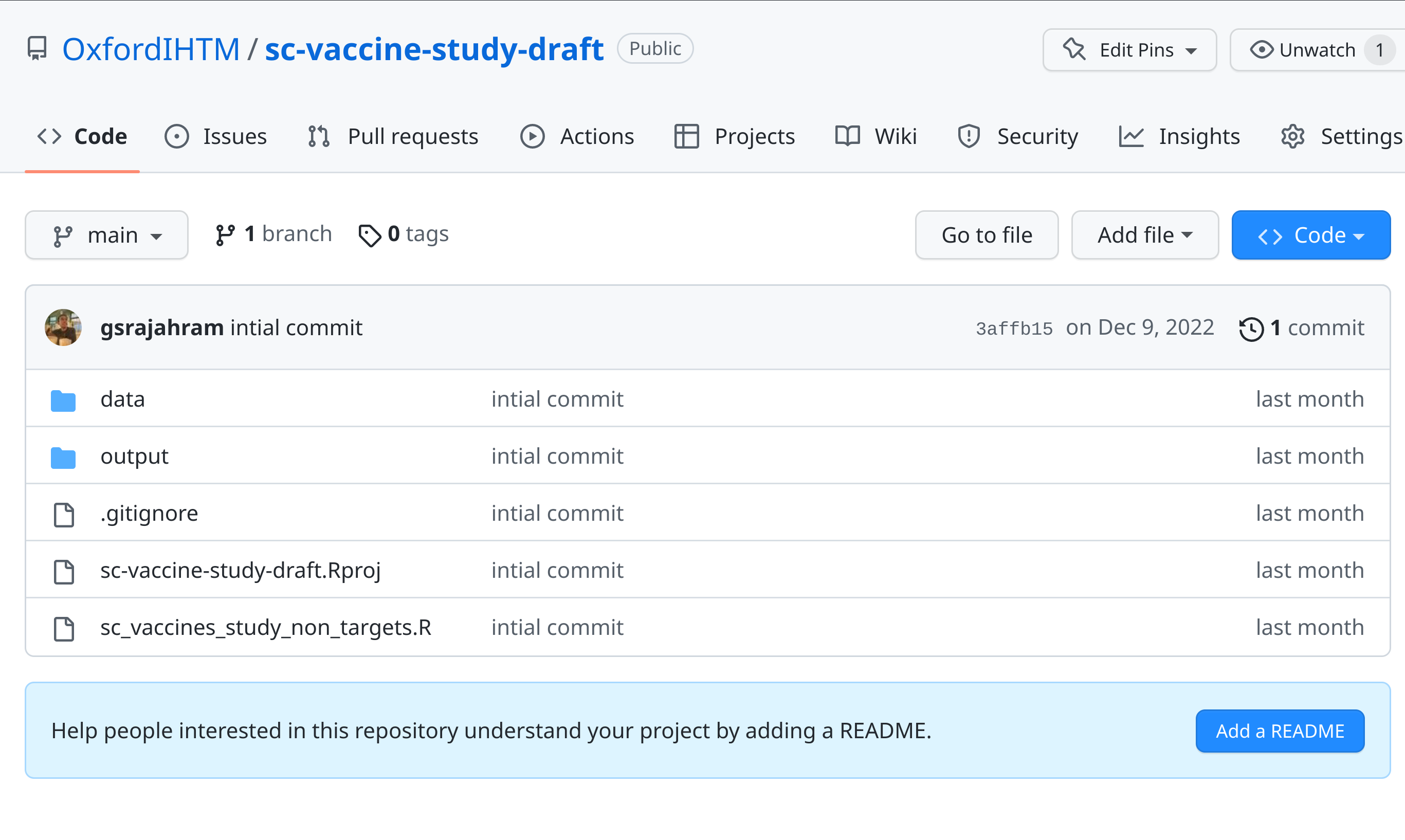] ] --- class: inverse, center, middle # Literate programming --- # Why use literate programming * write code that satisfies both the machine/computer and the human reader/user; * highlight and give as much importance to the documentation of the processes and the outputs that your code represents; * focus on communication and understanding of the process and the output; and, * single document that integrates both code and textual documentation. --- # R Markdown for literate programming * R Markdown provides an authoring framework for literate programming; * A single R Markdown file is used to both save and execute code, and generate high quality reports that can be shared with an audience; and, * R Markdown documents are fully reproducible and support dozens of static and dynamic output formats. --- # R Markdown example - PDF report .pull-left[ .center[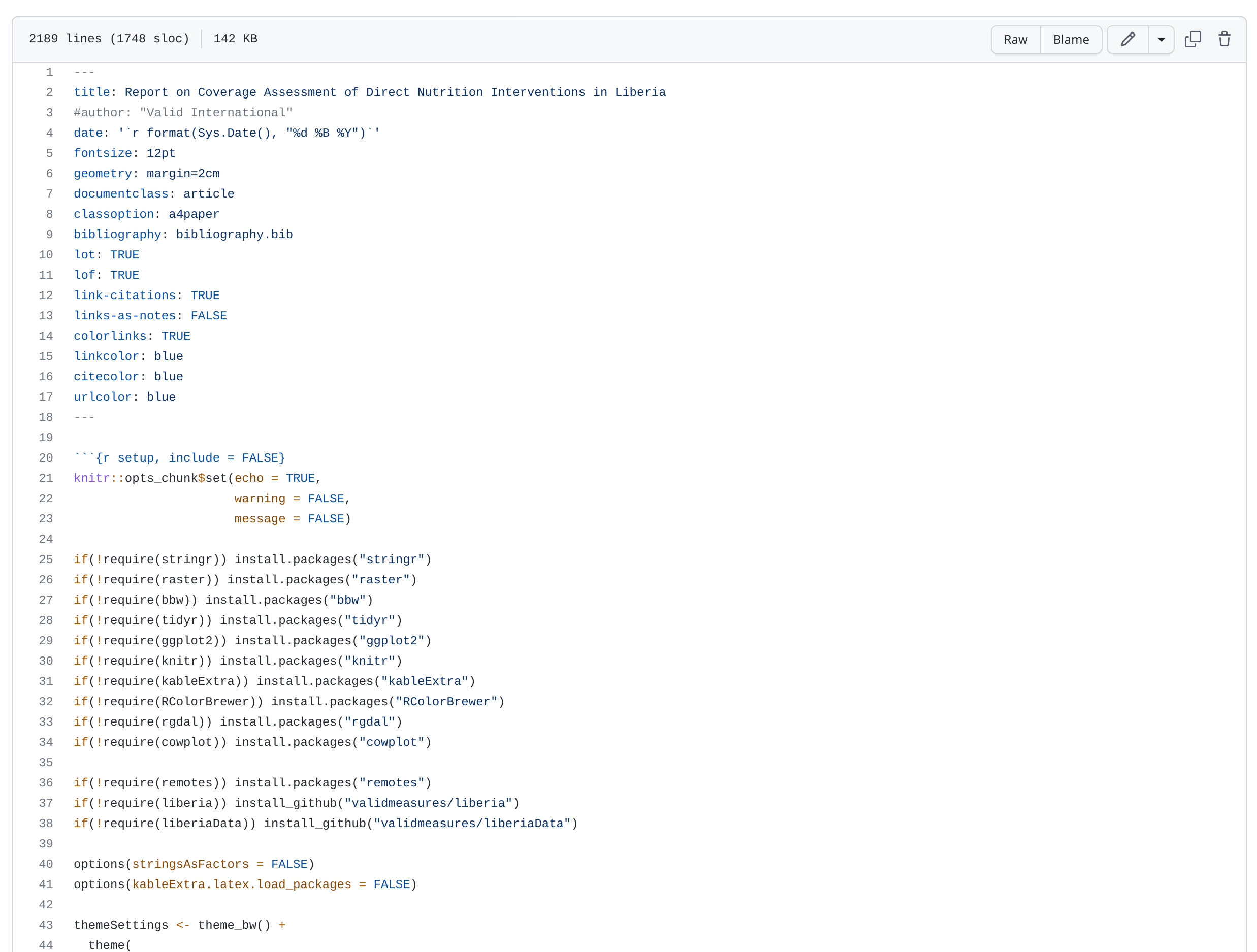] ] .pull-right[ <img src="images/rmd_output_example1.png" height="500px" > ] --- # R Markdown example - HTML report .pull-left[ .center[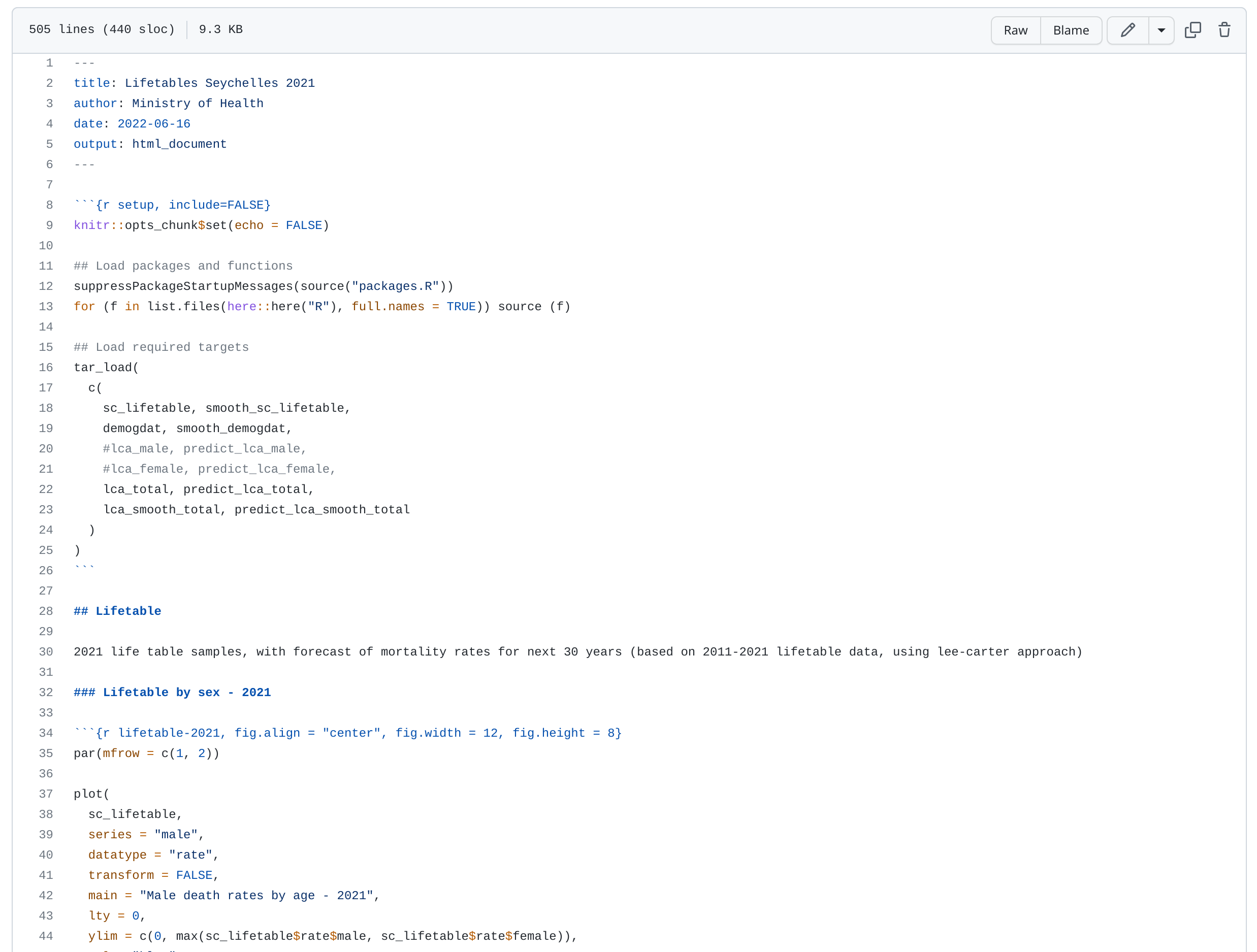] ] .pull-right[ .center[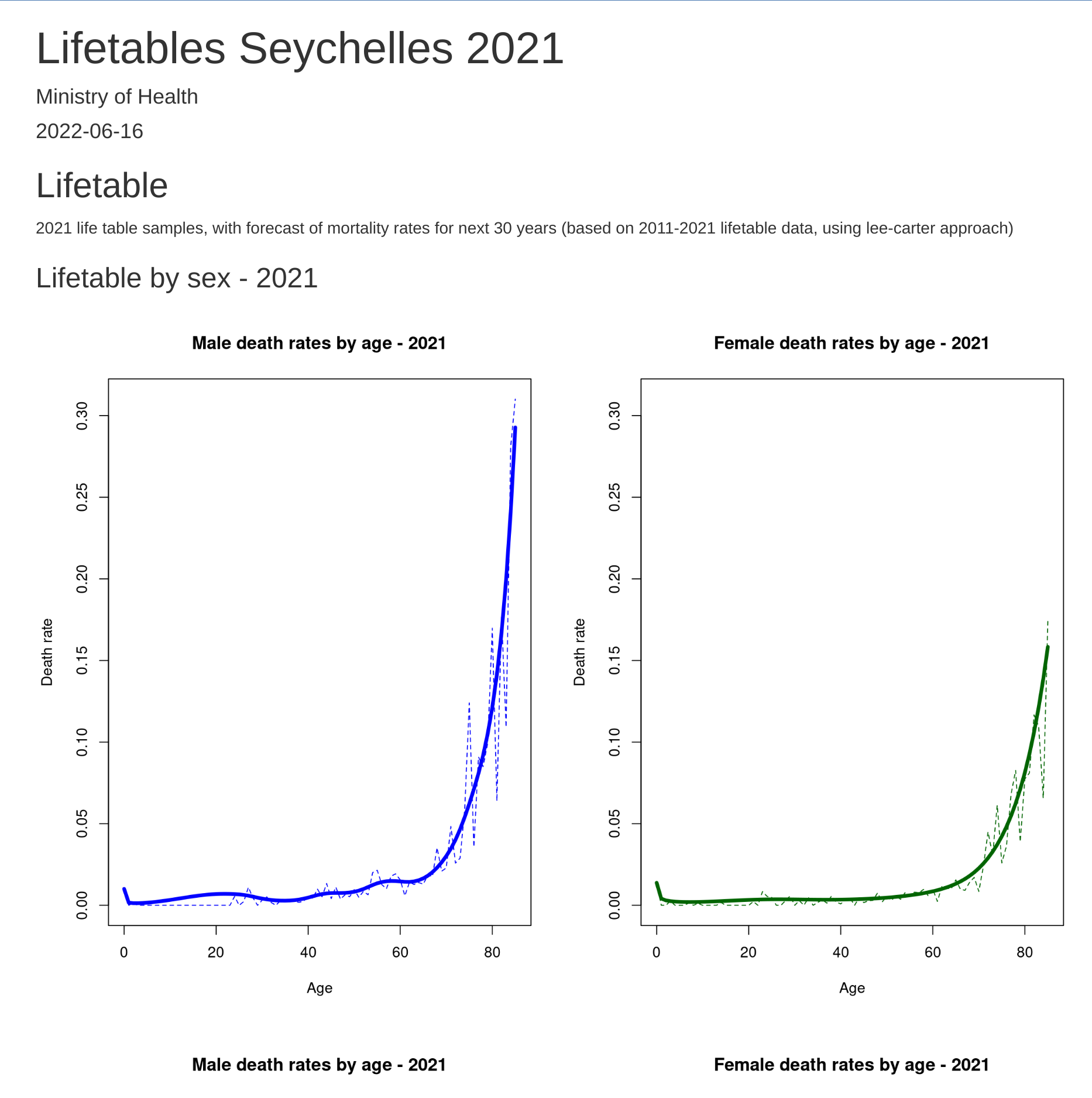] ] --- # R Markdown example - Website .pull-left[ .center[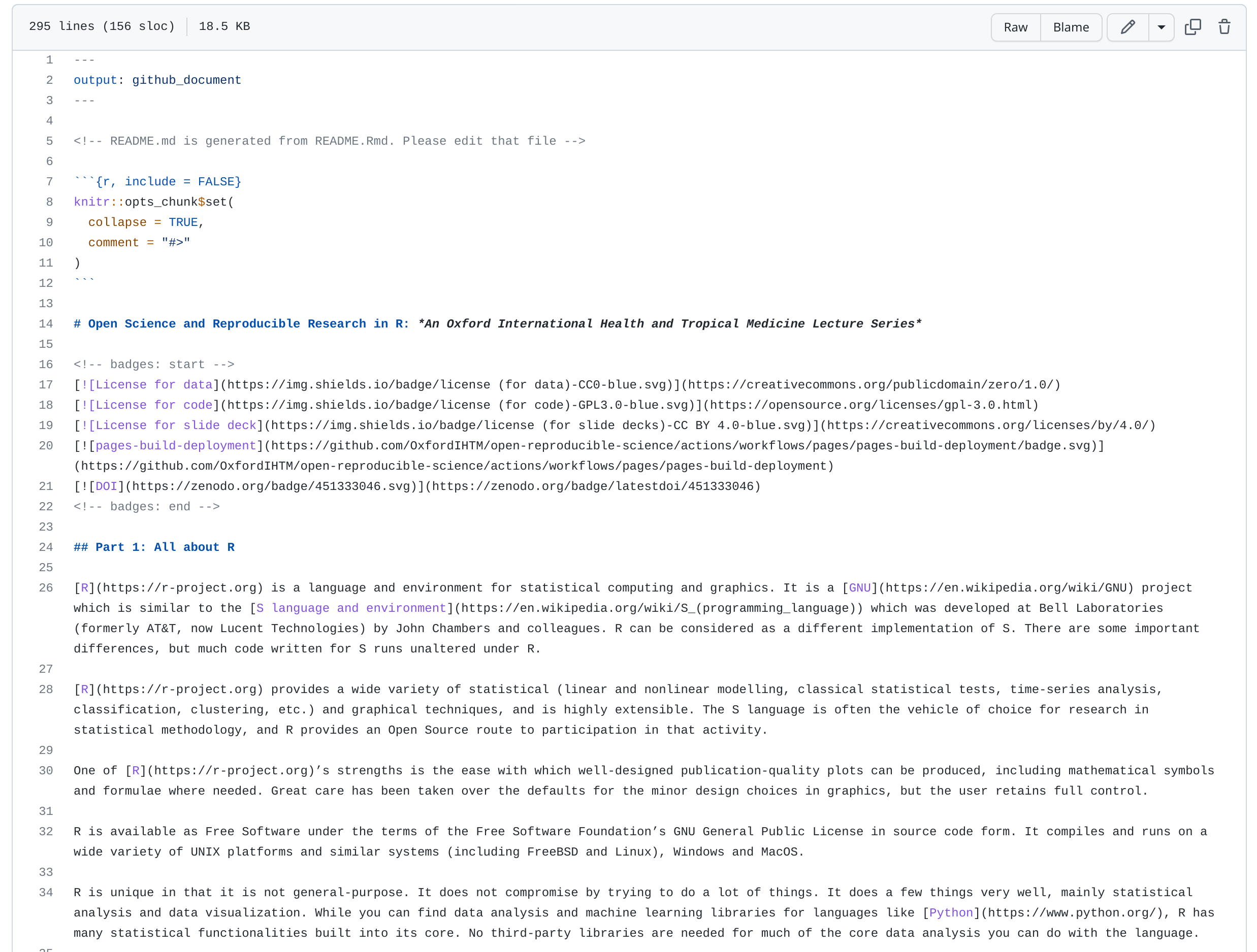] ] .pull-right[ .center[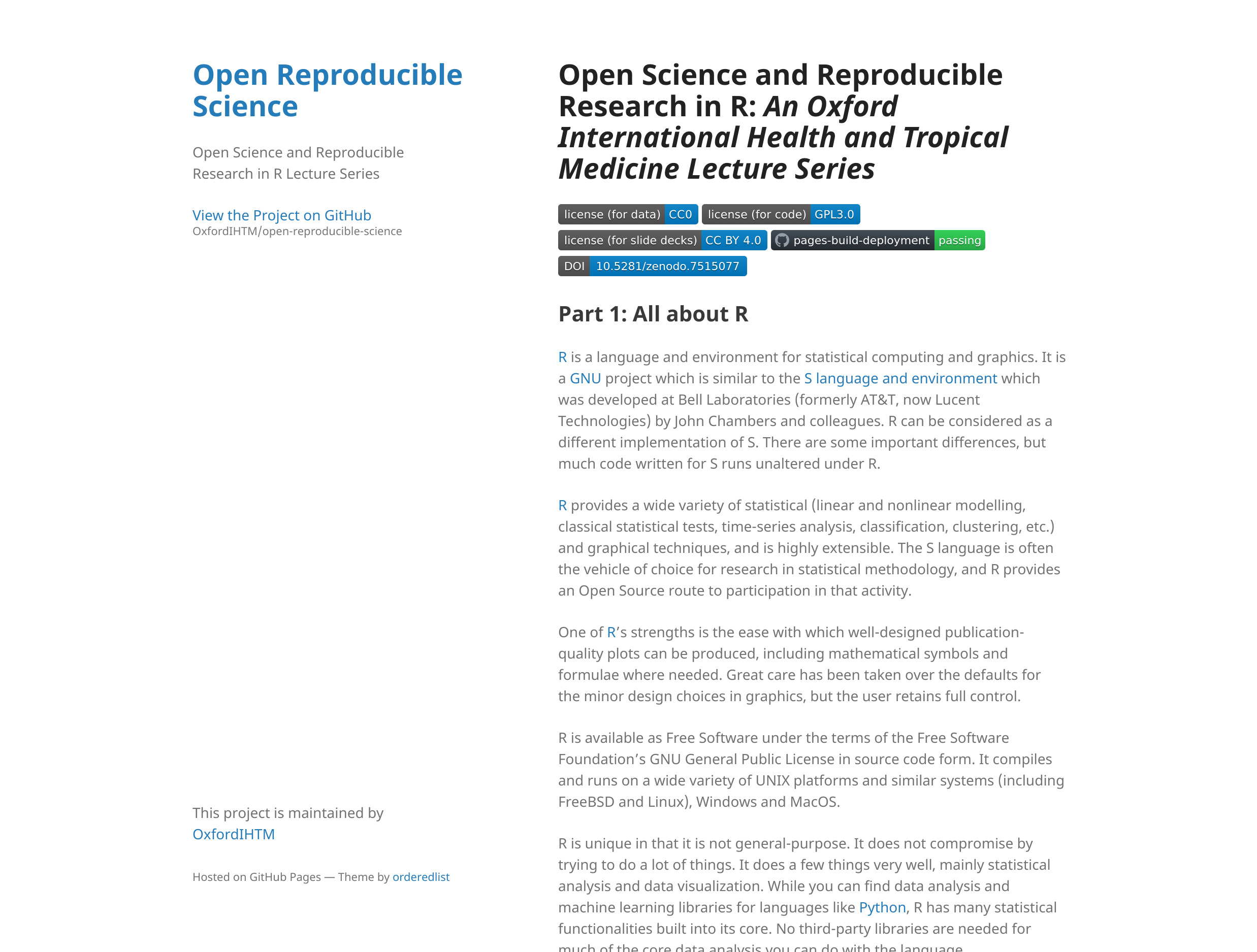] ] --- # R Markdown example - slide deck .pull-left[ .center[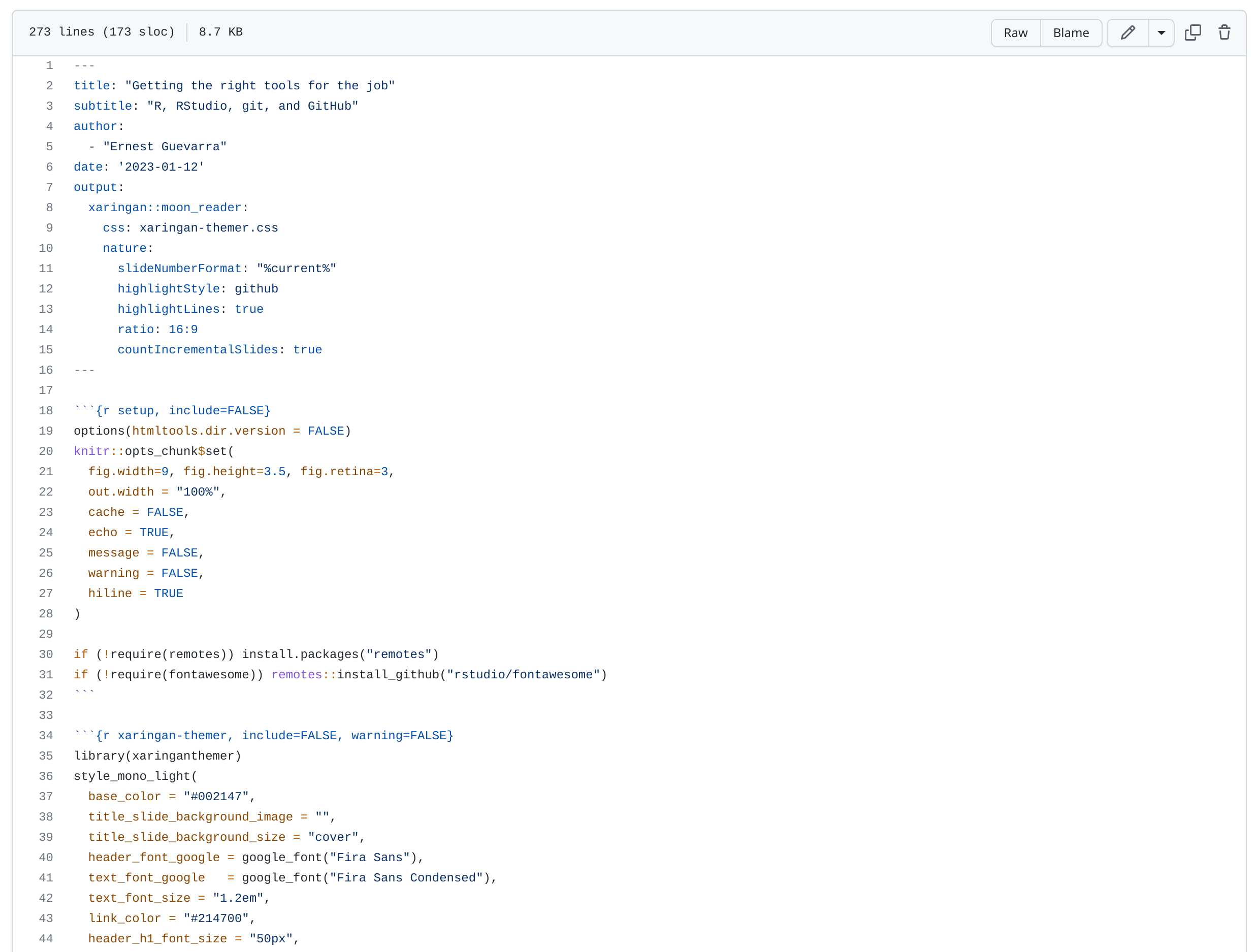] ] .pull-right[ .center[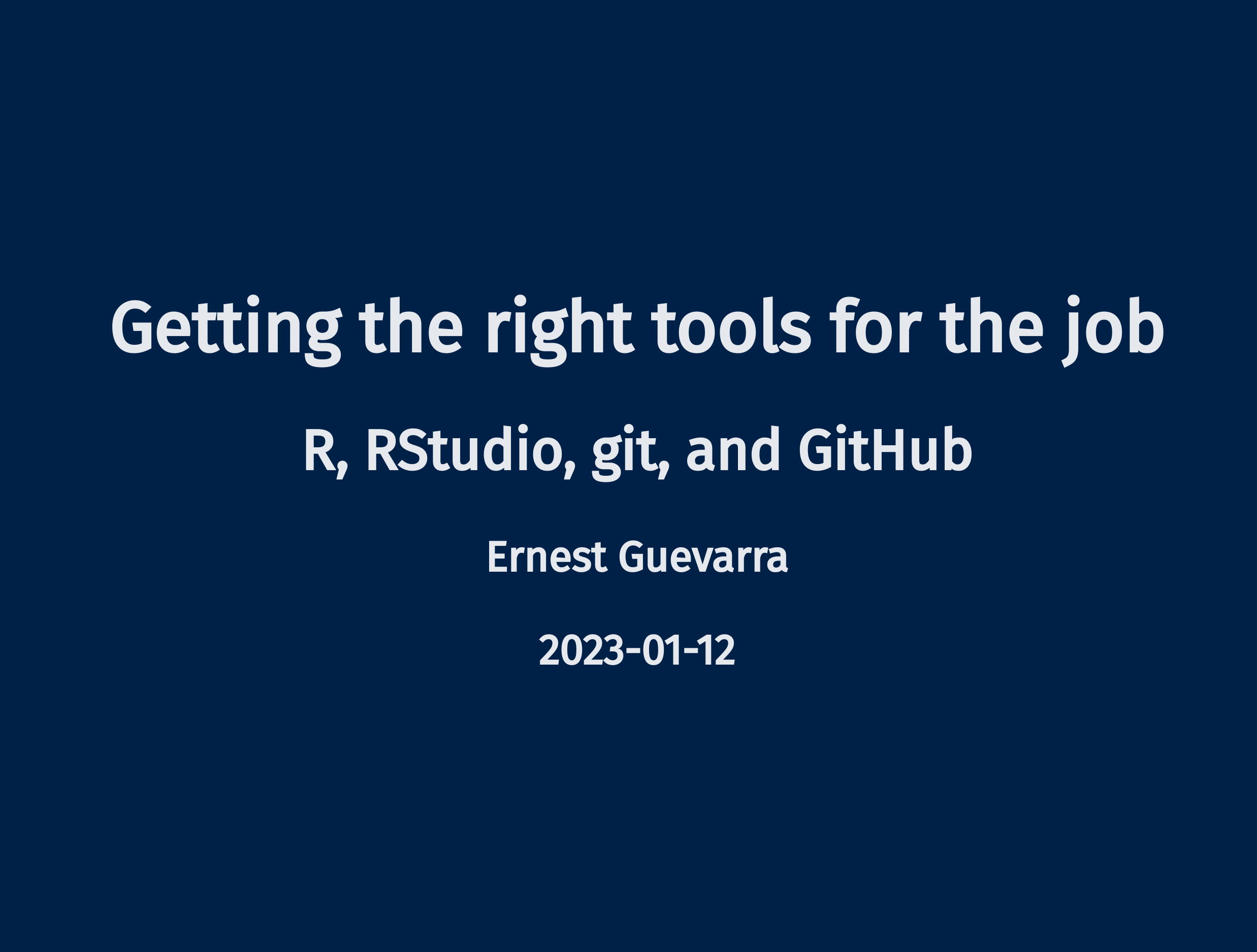] ] --- # Basics of R Markdown * An R Markdown document is written in markdown (an easy-to-write plain text format) and contains chunks of embedded R code, like the document below. .center[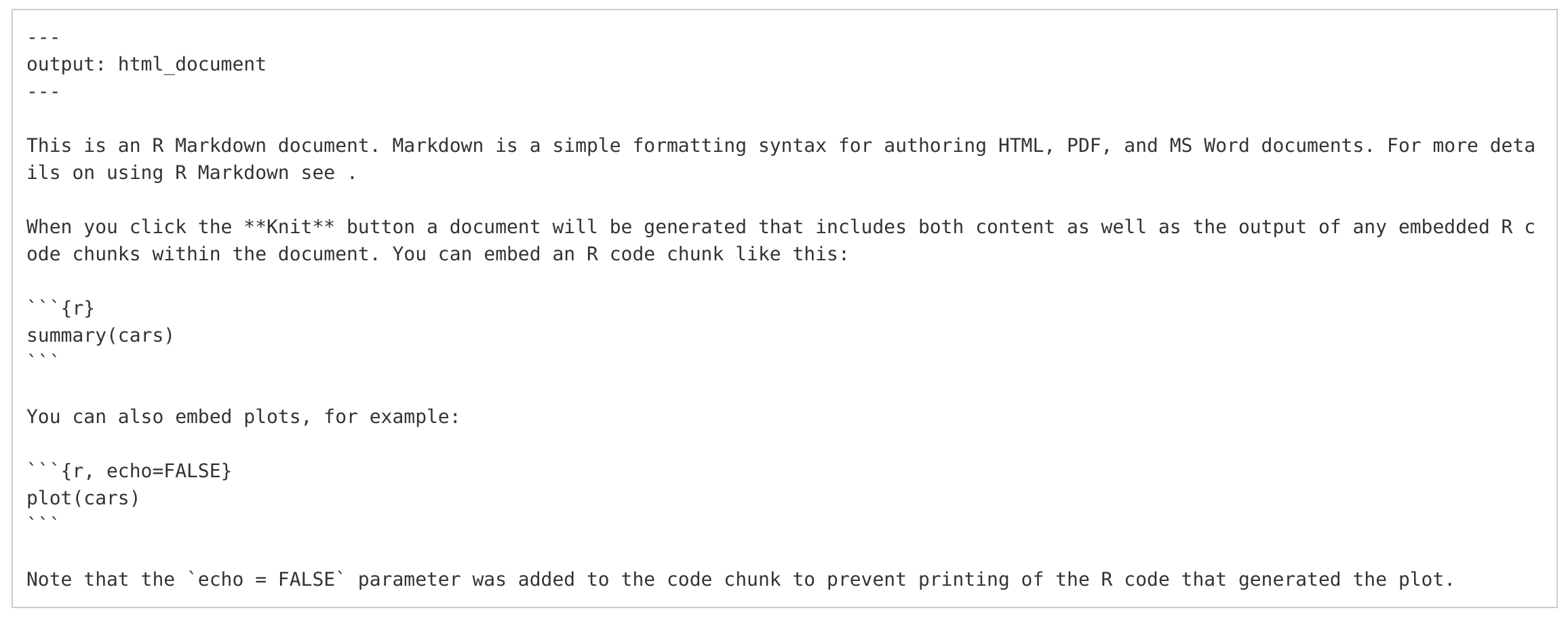] --- # Basic Markdown syntax .pull-left[ ### Markdown syntax * ```*italics*``` or ```_italics_``` * ```**bold**``` or ```__bold__``` * ```> block quote``` * ```# Header 1``` * ```## Header 2``` * ```### Header 3``` * ```#### Header 4``` ] .pull-right[ ### Resulting output * *italics* * **bold** * > block quote * # Header 1 * ## Header 2 * ### Header 3 * #### Header 4 ] --- # Basic Markdown syntax .pull-left[ ### Markdown syntax * ```[link to Open Reproducible Science website](https://oxford-ihtm.io/open-reproducible-science/)``` * adding an image: `````` ] .pull-right[ ### Resulting output * [link to Open Reproducible Science website](https://oxford-ihtm.io/open-reproducible-science/) * adding an image:  ] --- class: inverse, center, middle # Questions? --- class: inverse, center, middle # Practical session We'll work through *Exercise 5 - Extending R with packages* in Practical R for Epidemiologists (https://practical-r.org/exercise5.html) as a GitHub Classroom assignment --- class: inverse, center, middle # Thank you! Slides can be viewed at https://oxford-ihtm.io/open-reproducible-science/session5.html PDF version of slides can be downloaded at https://oxford-ihtm.io/open-reproducible-science/pdf/session5-literate-programming.pdf R scripts for slides available [here](https://github.com/OxfordIHTM/open-reproducible-science/blob/main/session5.Rmd)