class: center, middle, inverse, title-slide .title[ # Making your R-based research project portable ] .subtitle[ ## Introduction to the {renv} package ] .author[ ### Ernest Guevarra ] .date[ ### 2024-03-06 ] --- # Outline * All about environments * System dependencies management * Project-local R dependencies management --- background-color: #FFFFFF # All about environments .pull-left[ .center[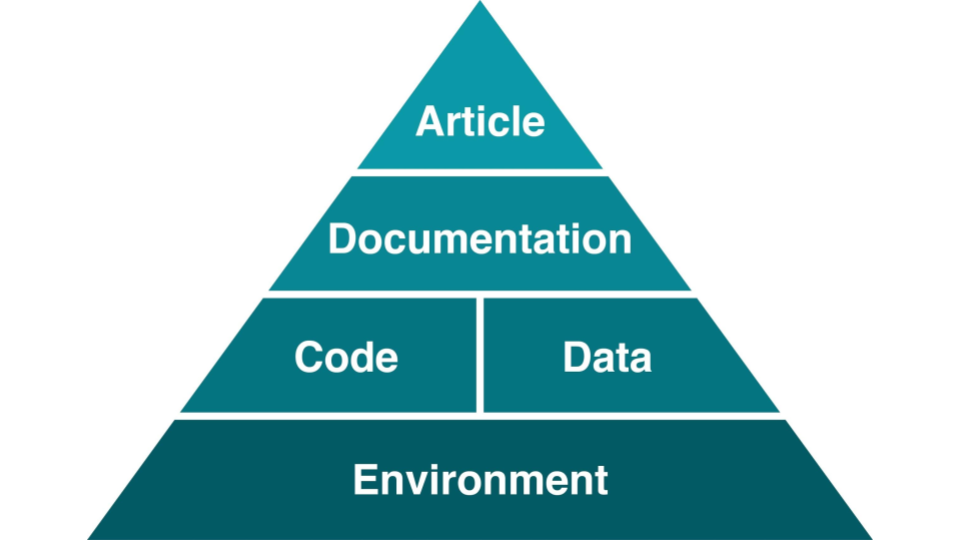] ] .pull-right[ ## **Portability** of an R workflow will depend on **reproducibility of its related environments** ] --- class: inverse, middle, center # No one cares what operating system you run as long as it stays up. ## Bruce Perens #### created the defintion of Open Source and wrote the first manifesto of Open Source --- # Different systems, different requirements <!---    ---> .pull-left[ <img src="images/Windows_logo_-_2021.svg" width="33%" /><img src="images/Apple_logo_black.svg" width="33%" /><img src="images/Tux.svg" width="33%" /> ] .pull-right[ * each operating system (and each of its versions) may/will require specific dependencies in order to install R * each operating system (and each of its versions) may/will require specific dependencies in order to install some R packages ] --- # System dependencies management .pull-left[ .center[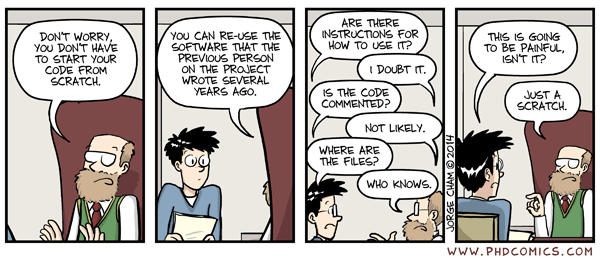] ] .pull-right[ * solutions/approaches will depend on your use case but the most universal step is **documentation** * **Supervisor-supervisee** or **small research team** settings - establish compatibility guidelines between members and document system requirements for each project; * **Medium to largish research team** settings - use turn-key solutions that standardise R setup using cloud-based or software-as-a-service (SaaS) solutions (e.g., RStudio Cloud); or, - setup machines used to be consistent with team's R workflow system requirements through containerisation (e.g., [Docker](https://www.docker.com/)) ] --- # Using containers via Docker .center[] * **Containers** are standardised units of packaged software that have everything the software needs to run including libraries, system tools, code, and runtime. * **Containers** can be deployed either onto remote machines or onto a local machine using [Docker](https://www.docker.com) * [Rocker](https://www.rocker-project.org/) is a community-organised and community-maintained hub of Docker containers that are pre-built and specified with different variants and configurations of R for various operating systems and for various types of R workflows e.g., base, RStudio, spatial analysis, machine learning, etc. * Containers support portability because we are able to "carry" with us almost any operating system + R configuration that we might need in our R workflows --- # Project-local R dependencies management .pull-left[ .center[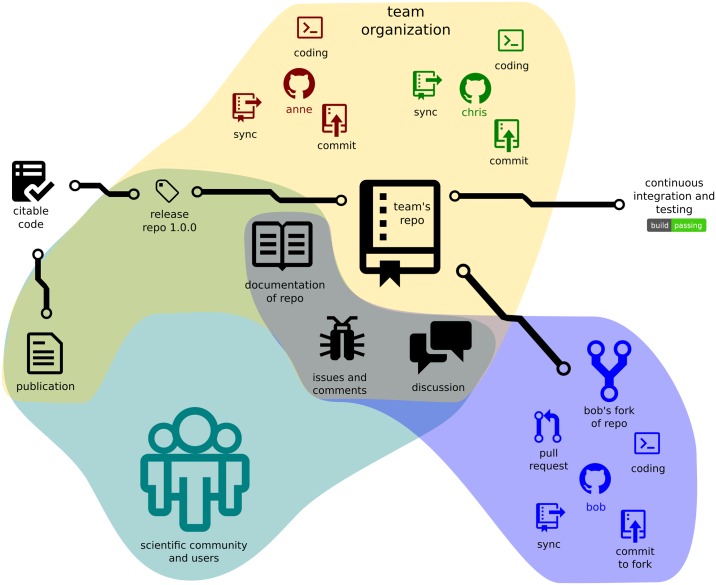] ] .pull-right[ * The more people collaborate on code and R workflows, the higher the chances that R package dependencies will increase * The more complex the type of R analysis workflow that is being implemented, the higher the chances that R package dependencies will increase * Management of R dependencies will be critical in ensuring portability * The `{renv}` package facilitates this R dependencies management ] --- # The `{renv}` package .pull-left[ .center[] ] .pull-right[ * Initialise a new project-local environment with a private R library; * Work in the project as normal, installing and removing new R packages as they are needed in the project; * Save the state of the project library to the lockfile; * Continue working on your project, installing and updating R packages as needed; and, * Again save the state of your project library if your attempts to update R packages were successful, or restore to a previous state as encoded in the lockfile if you encounter problems updating a package. ] --- class: inverse, middle, center # Questions? --- class: inverse, center, middle # Thank you! Slides can be viewed at https://oxford-ihtm.io/open-reproducible-science/session10.html PDF version of slides can be downloaded at https://oxford-ihtm.io/open-reproducible-science/pdf/session10-portable-r-projects.pdf R scripts for slides available [here](https://github.com/OxfordIHTM/open-reproducible-science/blob/main/session10.Rmd)